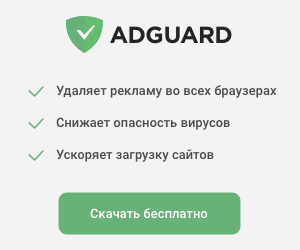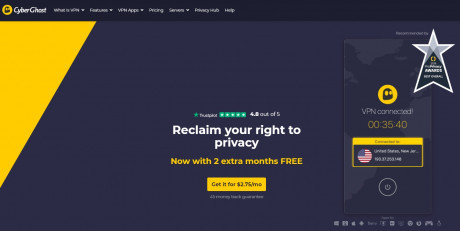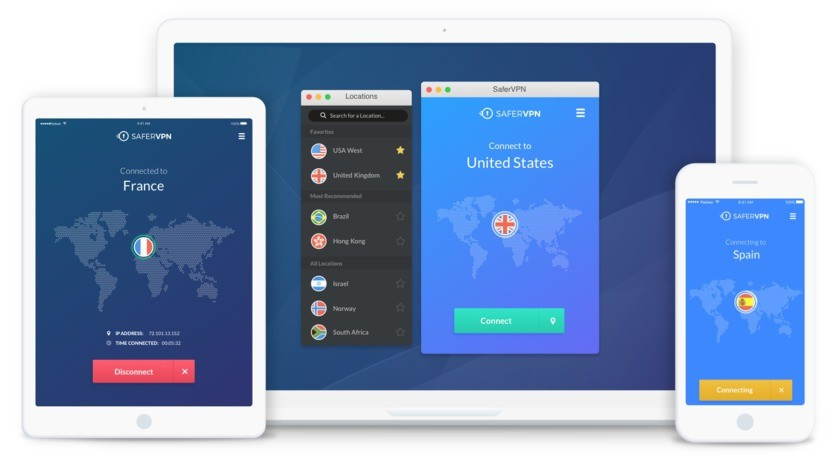
Introduction
SaferVPN is a Virtual Private Network utility developed by Safer Social, Ltd. The network protects user data from Wi-Fi security risks through end-to-end encryption of user connections. The service allows you to access sites that are blocked in a specific location or for specific users. Supported on OS Windows, iOS, Linux, Android, as well as in the browsers Google Chrome, Mozilla FireFox. There is also a comprehensive solution for routers.
Advantages
- Bank-Level Security (256-Bit Strong Encryption, Automatic Wi-Fi Security, VPN Kill Switch)
- Protect Your Privacy (Worldwide Server Network, Anonymous Payment, No Logging Policy)
- Access Any Site, Anywhere (The Fastest VPN Experience, Apps for Every Device, Automatic Server Selection, Browser Proxy Extensions)
- VPN Support, Whenever You Need It (Super Easy Use, 24/7 Customer Support)
- Accepts bitcoins as payment
- A good choice for streaming
- Money-back guarantee (up to 30 days)
Disadvantages
- SaferVPN does not work in China
- Minor problems with torrenting
- No Smart DNS
Price
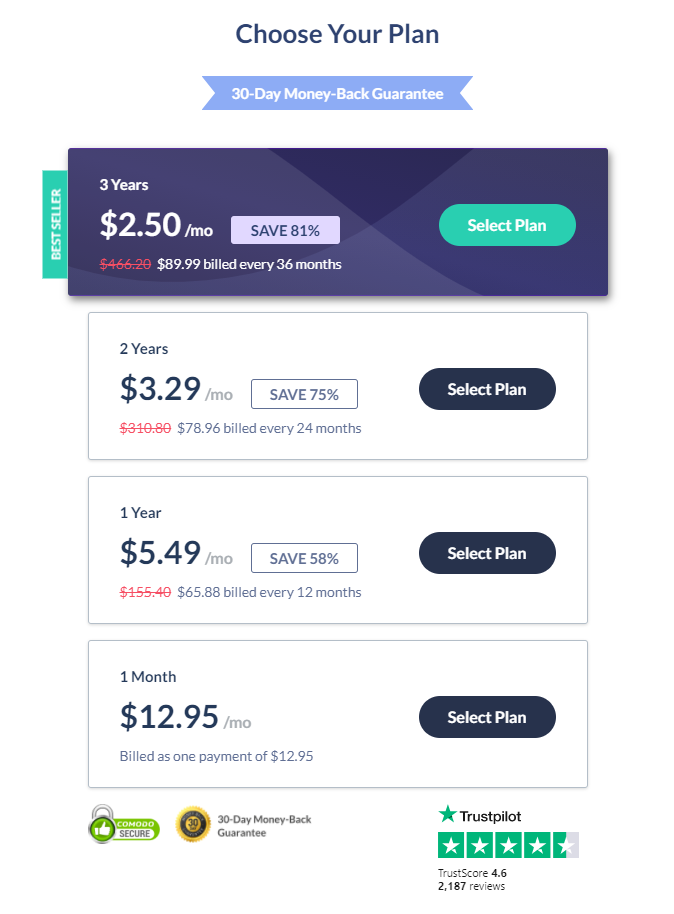
The product price is formed depending on the subscription period.
Tariff plans include:
- Easy-to-use Apps for Every Device
- Automatic Wi-Fi Security
- Unlimited Speed and Bandwidth
- Global Internet Access
- 24/7 Live Chat & Email Support
Protocols
SaferVPN previously offered 4 different protocols: IKev2, OpenVPN, L2TP/IPSec and PPTP. IKev2, OpenVPN protocols support AES-256 encryption. The Protocol provides 256-bit AES encryption by default. The "Advanced encryption Standard" is a symmetric encryption algorithm with a key. This means that the same key is used to encrypt data and decrypt data on the device.
Server location
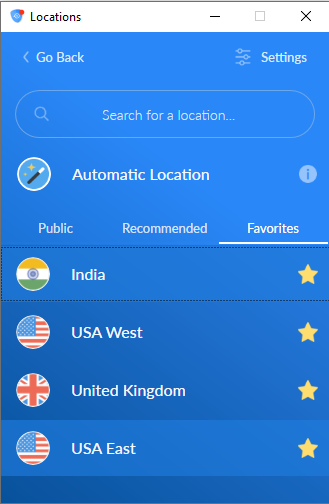
From the point of view of geographical location, Safer VPN covers 30 countries. This is a fairly extensive geography. There are 400+ servers located all over the world to guarantee a reliable connection. Now, as with any VPN, you can't always be connected 100% of the time.
Privacy
Your actions through SaferVPN remain completely confidential. SaferVPN keeps no records and guarantees you complete confidentiality and anonymity. Unlike other VPNs, they do not track or record your personal information, nor do they share it with any government agency, company or individual. Safer does not log "your original IP address, your DNS requests, your VPN IP address, your personal information, your browsing history, your metadata."
Сompatibility
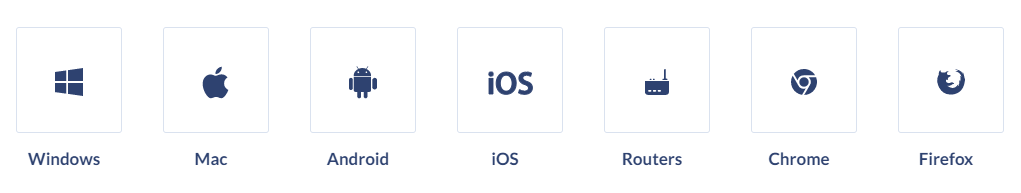
Supports Windows, Mac, iOS, Linux, Android as well as extensions for Chrome and Firefox browsers. There are complex solutions for routers.
Streaming. Access to Netflix.
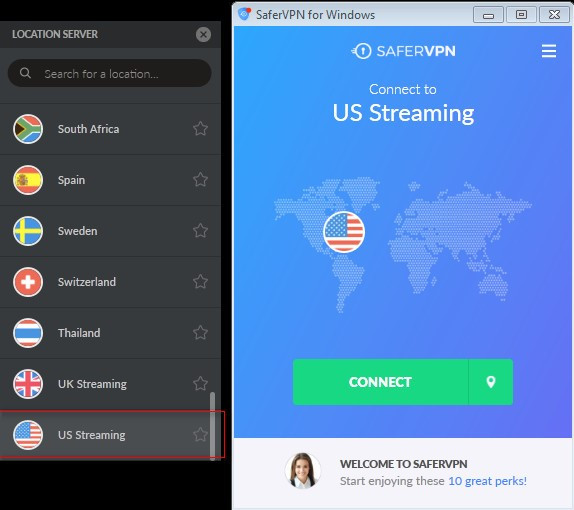
In addition to providing you with security, it allows you to get free access to streaming platforms and services. When you connect to a VPN server, your real IP address is replaced with the address of the remote server you are connected to. Thus, if you connect to a us server, Netflix will identify you as a US resident. You will have the opportunity to calmly enjoy your favorite movie series.
Torrenting
SaferVPN allows p2p file sharing, but it is not available on all servers. Moreover, p2p-ready servers are not available in countries where Internet service providers force VPN services to block torrent traffic (USA, Germany, etc.) P2P is currently supported in the Netherlands, Canada and Spain locations.
Emergency VPN connection termination (Killswitch)
SaferVPN uses the Killswitch function on Windows Mac, Android and iOS by default. This feature will protect your privacy in the event of a broken VPN connection. The program will block all your traffic until the VPN connection is resumed. Your real IP address will not be disclosed.
Temporary shutdowns will now prevent spies, hackers and third parties from using your personal information. With our VPN Kill Switch, you can keep your data private and protect your online identity. Your anonymity on the Internet is now under reliable protection.
Conclusion
SaferVPN has a simple and well-designed application that is a pleasure to use.
In the desktop version of the application, all settings are intuitive. For those who have no special preferences, there is an automatic setting mode. The mobile app also looks nice and modern. However, it lacks manual protocol selection (LT2P over IPSec is the native application protocol, OpenVPN and PPTP can be manually configured on iOS / Android, plus IKEv2 on iOS). But it's worth noting that some additional manual settings are available in the app, such as automatic Wi-Fi protection and reconnection, which are easily controlled by an on / off switch.